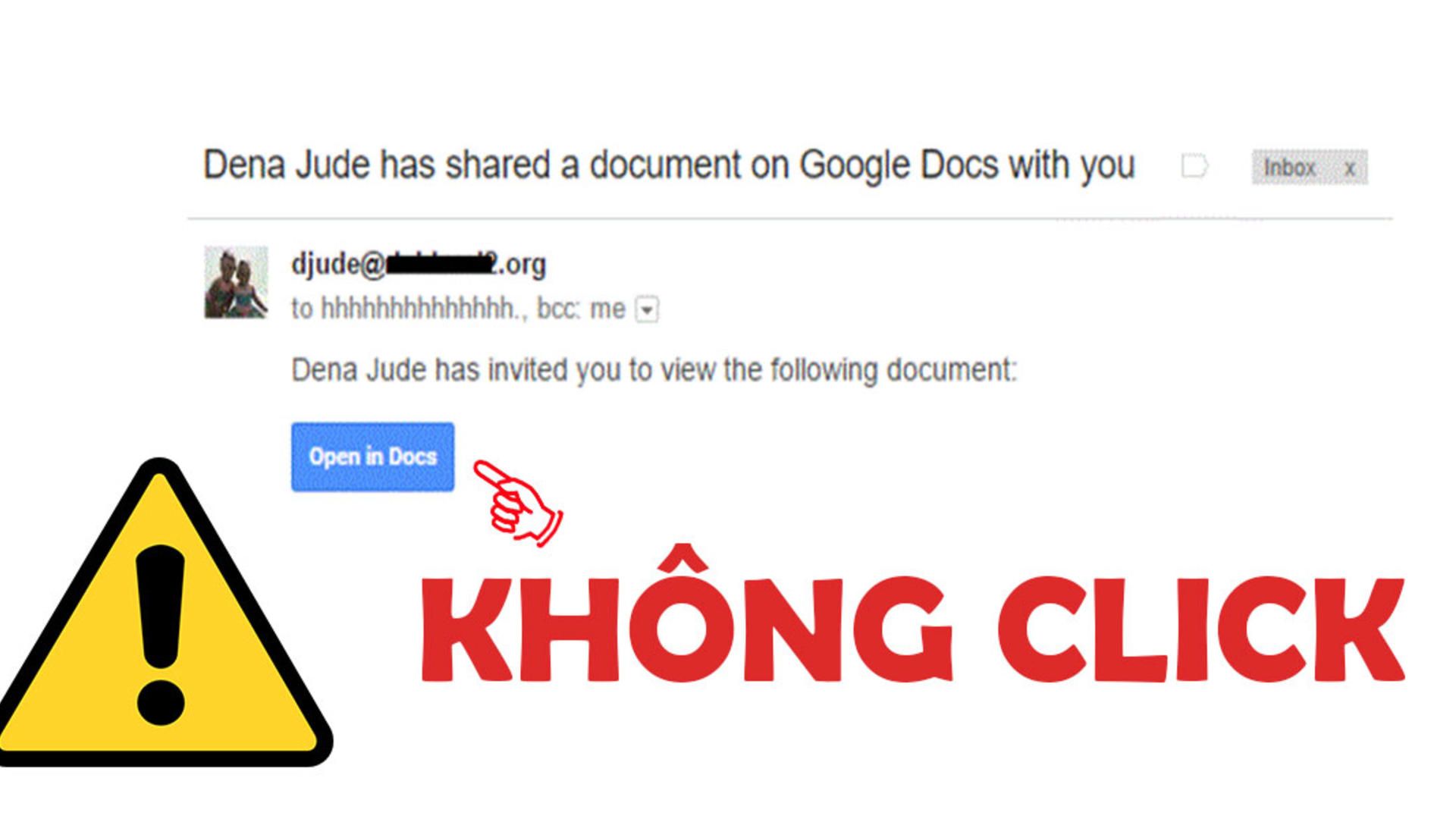What to do when you know you are having phishing emails?
Attacks with phishing emails have become commonplace and have not left a single person behind. From financial corporations to individuals, they face dangers day by day.
Therefore, the handling skill when knowing that you receive an email phishing is extremely necessary. VNETWORK will help you know what to do to disable phishing emails.
When will phishing emails harm us?
Many of you are very worried and scared when you know that you have received phishing emails because they thought that they had stolen your personal information. Is that really the case? No, that is a sure answer.
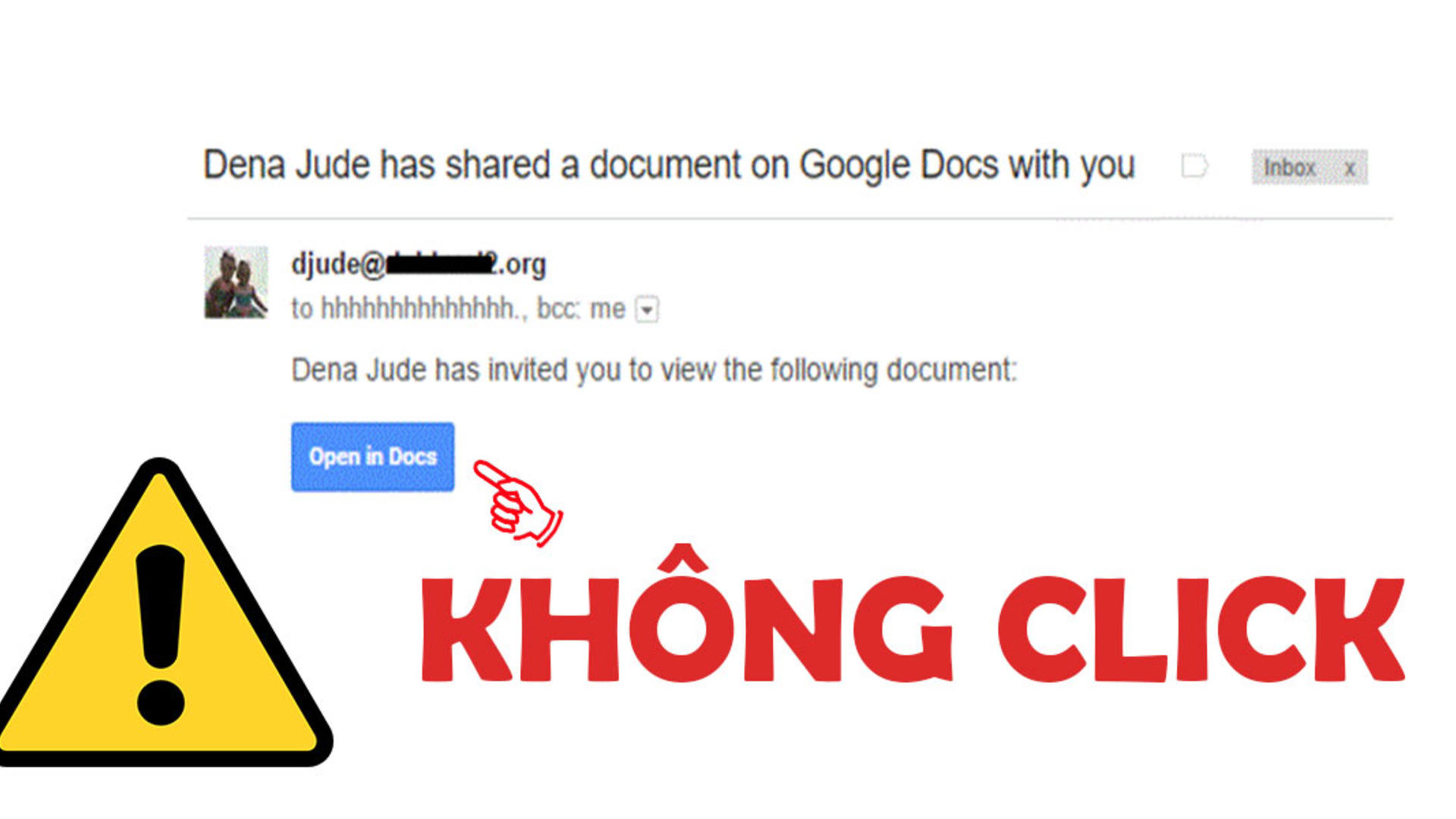
Do not click on any location in the content of the Email that you suspect is a fake or fraudulent Mail
All phishing emails only enter and steal information when you click on the link they provide, open the file or automatically reply to the email providing information for them. Do not reply to the message unless you know who the sender is, trust the sender and ensure the file is 100% safe.
So when I realized I got a phishing email. Stay calm, don’t answer, don’t click on any links, files, and follow the steps below. You will defeat the hacker.
Check the sender’s account by having them verify the email again
If you get that email from someone you know. Do not reply to or forward that message because if you did, you would have spread fraudulent emails to hackers. Please create a new message or can send an SMS or call to ask a friend to verify that they have sent the email above?
If you receive an email from an agency or organization you are using their services such as banks, securities, etc. Again, do not click on any links or company websites provided. granted in email. Find and access the company’s official website, contact customer service to have them verify that you have sent an email that you are suspected of being a scam?
Of course, if the email information has been verified, you can confidently reply to the email and vice versa, please proceed to the next step.
Report Phishing emails
If you work in an agency, some company. You should report phishing emails to company leaders to prevent timely spread and minimize the risk of information theft.
If phishing email attacks on personal computers. You can report it to your email provider, a legitimate company that is being hacked, or a government security agency (if any).
Report to the email service provider
Each provider will have a different mode to report phishing emails. With email providers that have lots of data on phishing emails, your system will protect you by filtering spam like gmail, outlook, etc.
Usually, a report to a supplier usually does not respond to a message. They only recognize and find solutions to prevent this fraudulent email. So, don’t wonder why when reporting without any response.
Report to the legitimate company that is being hacked
Get the form provided and fill out the information required to make a phishing email report provided by the legitimate company itself.
Mark the sender as spammer / or spam
By marking or adding a phishing email sender as a spammer / or spammer, gmail or outlook will block that account’s email from your email. From there, make sure later, your email account will be protected from email fraud.
If you use another email provider, there will also be multiple ways of marking to prevent fraudulent accounts.
Delete the email
The last step to prevent phishing emails is to delete the email to avoid confusion, accidentally message and click on the link. Once reported, the system will receive the report automatically recorded and saved, you do not need to keep the email. So please delete the email to ensure safety.
Summary
With the above steps, you are safe and no longer have to worry about the phishing email you just received. You also do not need to scan for viruses or delete browser history because when you have not clicked on any files, links, no malicious code has been harmed to your computer, as well as the corporate network. .
However, to ensure information security and safety for corporate networks as well as for individuals. RECEIVE GUARD’s enterprise email security solution is popular in Asia thanks to the application of AI, which is able to prevent all the latest email attacks that email systems Normally other like Gmail, Mail Outlook cannot be prevented.
????????
Website: https://vnetwork.vn
Email: contact@vnetwork.vn
Hotline: (028) 7306 8789