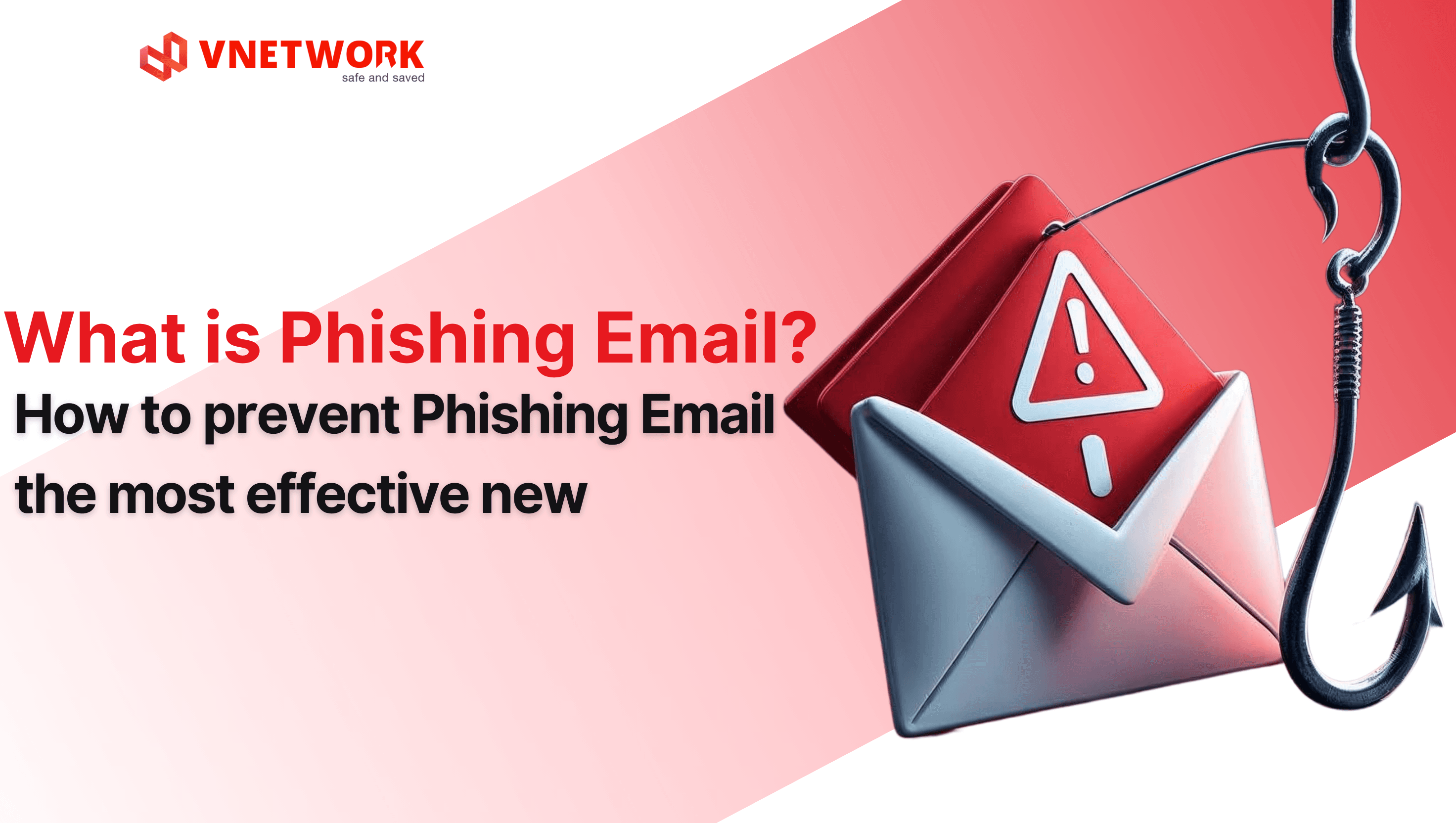1. WHAT IS PHISHING EMAIL?
Phishing Email (Fake Email) is a form of email attack in which hackers often forge a reputable business to carry out fraudulent schemes in user emails. Get them to trust and provide personal account information, or click on links that contain malicious code, to gain access to the corporate network.
These hackers will likely create email content that closely resembles the email interface of bankers to deceive users into making them believe that it actually emails from the banks they are trading. , users will easily share important information such as system login passwords, transaction passwords, credit cards, and other confidential information.
Phishing Email is the most dangerous and popular attack method today, it was first discovered in 1987. The origin of the word Phishing is a combination of 2 words: fishing for information and phreaking. (hoax). Because of the significant correlation between “fishing” and “user information sentences”, the term Phishing was born.
2. THERE ARE 12 TYPES OF PHISHING EMAIL
These are the Phishing Email attacks that hackers often use because they achieve unexpectedly high success results.
2.1 Phishing Email spoofing Business Email message overload data
This is the most common form of spoofed email in enterprise email systems. Hackers often use a simple but very easy way to deceive this user. After clicking on the link Email Upgrade Quota (upgrade email capacity) is the pre-installed malicious code waiting to enter the corporate email system.

Phishing emails improve business email storage
2.2 Phishing Email forged order
Business Email offers products and services that regularly receive orders. This is completely normal for them. Therefore, Phishing Emails like these are easily opened by users without hesitation.
If you use enterprise domain email without a solid email security system, it will be easy for hackers like this.

Phishing Email forged orders placed into business email accounts
2.3 Phishing Email spoofing state agencies
Hackers are trying to compose fake emails that look similar to emails sent from state organizations. The email content is often alert as: “You have downloaded illegal files, your Internet access will be revoked. To appeal, please fill in the required information in the form below ”.
2.4 Phishing Email faking old acquaintances
If you receive an email from a strange account, they say they are an old classmate or classmate you haven’t seen in a long time. The content of the email is about a situation that is very difficult and needs your financial assistance. At the same time pledging to return this loan soon as soon as possible.
If you have compassion for people, that is very good. But beware of phishing emails like these. To make sure you want to help the right people and the right jobs, find ways to contact the people directly involved in this relationship.
2.5 Phishing Email forged online payment
If you receive an email notifying you that your online payment account is having trouble because your credit card has expired (or your billing address is incorrect, …). Next, the email content also asks you: “To fix this problem, please open the link and update the information as required.” Inside the link will be a website quite similar to the login page of account information that you have done a few times before, which makes you more confident and easy to fall into the trap of hackers.
2.6 Phishing Email forging overdue notification of payment
You are using a business domain email and someday you will receive email notifications about an overdue service. Email content also requires you to log into the system as quickly as possible to store important data. There is also a link in the email to help you get to the login page as quickly as possible. However, behind that link is always a fake website to steal your login information.
2.7 Phishing Email forging a notification of a compromised account
A type of Phishing Email that fools users into sending emails notifying them that their account is being compromised by a stranger. This will make them extremely confused and try to find every way as quickly as possible to prevent losing accounts. Hackers have deceived the psychology of the victim and should have prepared a link to verify ownership. And then, the victim got hooked by the hacker easily.
2.8 Phishing Email forged notification of winning
Don’t get too excited when you receive an email notifying you that you have won something, because this is a completely fake email to stimulate your greed and be off-guard. You will easily click on the link to the login website and fill in the required information to receive the prize as soon as possible.
2.9 Phishing Email forging a notice of withdrawal
You often get notifications of account balance fluctuations when you really know about this transaction in advance. However, if you suddenly receive an email notifying you of a large balance change in your account, it is a disaster. You will try to find a way to prevent this illegal withdrawal. And inside the email, you will see a link for verification or non-verification of this transaction behavior. The form also requires you to fill in the information necessary to verify ownership of the account. And so you have been trapped by hackers.
To prevent phishing email attacks like this, it is better to direct the phone to the customer service center of the bank you are using instead of clicking on the link and being scammed.
2.10 Phishing Emails are victims
Hackers will pretend to be a victim because they have ordered services from you, but they do not receive any products or any feedback from you. The email also warns that they will report to the local authorities if you do not have an explanation for them.
There is also a link in the email for you to easily provide feedback to that “victim customer”. It then leads to a website that requires login verification of email and login password. And finally, your email account was stolen this way.
2.11 Phishing Email falsifying Tax Department
Phishing emails of this type are often found in the financial and accounting departments of businesses. As they often face tax problems, notices from the Tax Department. You will easily be deceived when required to fill out the form according to the content requested from the tax authorities. Your login information will be easily stolen through these forms.
2.12 Phishing Email fake checkup
You are using a business domain email. Therefore, security in email is always the first task that businesses are most concerned about. You even need to take regular vigilance courses with Phishing Emails to ensure maximum security for corporate email systems as well as important corporate networks. However, one day, you will receive an email notifying you that an enterprise email system is conducting a checkup of the system, and to verify ownership of the email you are being allocated, please fill in. On-demand form for verification. If you follow the instructions in this email, you have just lost all your email account login information.
3. HOW TO BLOCK PHISHING EMAIL
If you receive strange emails, follow these steps to prevent Phishing Emails:
- Do not click on any links, do not open attachments, and do not expand any images.
- Do not reply to the sender
- Report phishing emails immediately (forward phishing emails to the IT department)
- Immediately remove strange emails from your computer
- If the fraudulent email is associated with a partner, call to notify them as soon as possible.
4. THE MOST EFFECTIVE ANTI-PHISHING SOLUTION
Receive GUARD Secure Email Gateway applies artificial intelligence (AI) and machine learning throughout the analysis, detection, and removal of malicious emails to users. Block malware, viruses, ransomware, phishing, … via email. Prevent sophisticated attacks intentionally APT, BEC. Protect business data. Protect business email from hacker attacks.
- Receive GUARD to Prevent Malware: Analyze Attachments in Virtual Area (VA) Use up to 3000 VAs to check attachment behavior and block all malware including zero-day attacks in just a few seconds.
- Detect malicious URLs: In the VA area, the system allows us to open all URL links in emails and attachments (for example, PDF) to detect and prevent any malicious content.
- Convert email with malicious content into images: Emails with malicious content will be converted into images to help protect users from accidentally clicking on those links.
If you have any questions regarding email security, website security, Anti-DDoS, or Data Center services,… please leave a message, our experts will assist you.